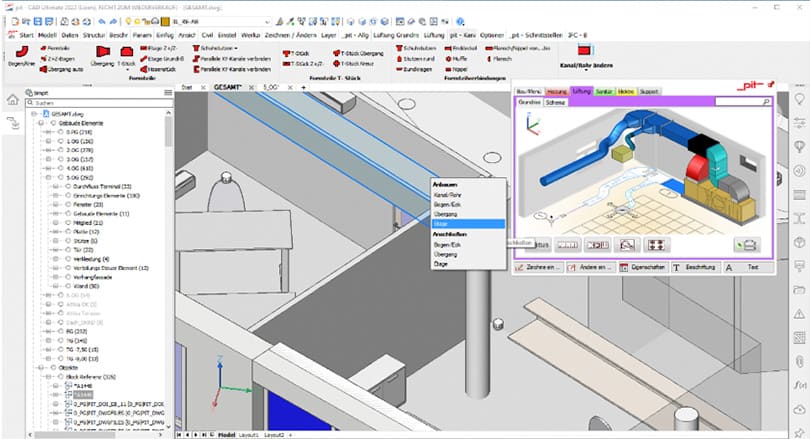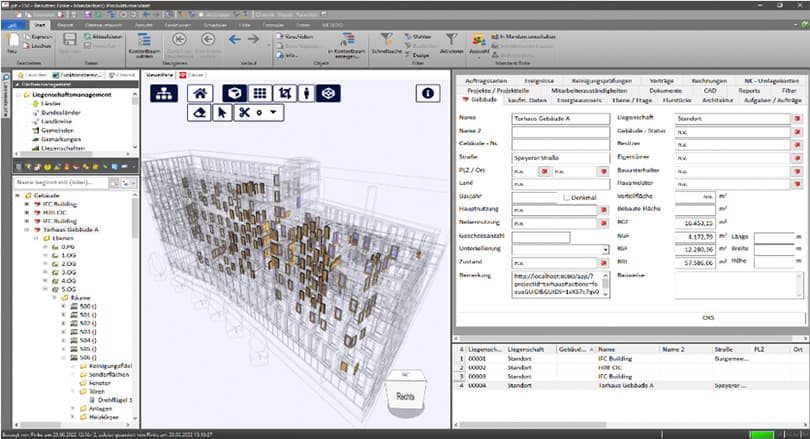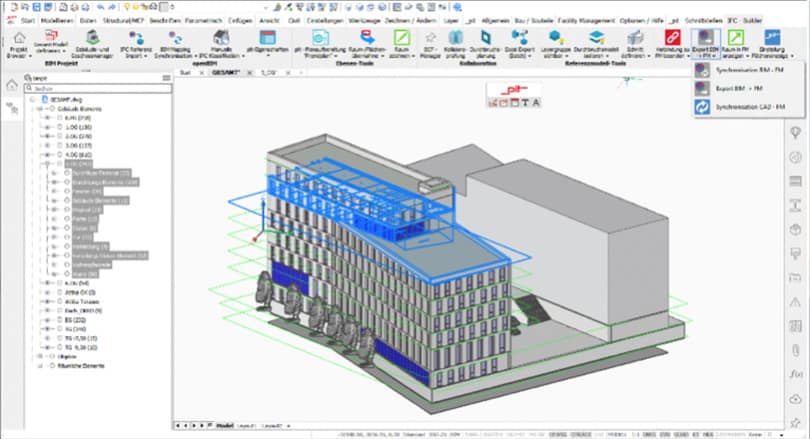CAD updates
On request, we will also be happy to send you the required data by e-mail or on CD by post. If you have problems downloading data, please contact us.
- pitFM Revit Interface 2025 (Rev. 61)
- pitCAD CLASSIC/ULTIMATE 2025
- pitCAD CLASSIC/ULTIMATE 2024 SP1
- pitCAD CLASSIC/ULTIMATE 2023 SP1
- pitCAD 2022
- pitCAD 2021
- pitFM Revit Interface 2024 (Rev. 55)
- pitCAD 2020 SP 2 incl. SP 1
- pitCAD 2019 SP 2 (Rev. 15833)
- pitCAD 2018 SP 2 (Rev. 15346)
- pitCAD 2017 SP 3 (Rev. 15306)
- pitCAD 2015 SP 1
General information
- Optimization for cable dimensioning
- Support of Revit from version 2025 (For Revit 2022 to 2024 please install the pitFM Revit Interface Version 2024)
- Already installed pitFM Revit Interface is automatically uninstalled during installation.
- Parcels can now be synchronized.
- An extra registry key is created with which the directory for the user configurations can be changed.
Std. Value: “Computer\HKEY_LOCAL_MACHINE\SOFTWARE\pit-cup\PitISRevitInterface\UserPath”
New value: “Computer\HKEY_CURRENT_USER\SOFTWARE\pit-cup\PitISRevitInterface\UserPathLocal”
If the new value “UserPathLocal” is empty, the std. value “UserPath” is used. value “UserPath” is used, otherwise “UserPathLocal” is used.
The shared parameter file can be changed here. - Interactions with Dynamo fixed.
- PitIsAppSelector64U.dll updated to new version.
- All DLLs have been signed. This fixes loading problems on restrictive workstations.
- Performance improvements.
- Conversion to .NET 8
- Bugfixes.
Menu and General
- Completely revised MSI-capable installation according to Microsoft Best Practice with adjustable MSI variables
- Missing help slides added
- Optimizations made to 2D/3D layer switching
- Blocks can now be redirected via company stand configuration
- Complete revision of the user interface under BricsCAD and AutoCAD (incl. pitCAD ULTIMATE)
- New company stands added
- Grip point processing extended: Mesh tracking and automated adjustment when moving mesh components (HLSE)
- Handle point processing:
Network components such as tapping points can be connected pragmatically with intelligent connection conectors - Search in the pit property palette optimized
- Fixed an error when searching in the pit properties
- Further optimizations made to handle point processing
(across all trades for heating, ventilation, plumbing and electrical) - Correction of sizes for ribbon bar
- Conversion to modern ribbons under BricsCAD and pitCAD ULTIMATE
- Optimizations for legend function and blocks with attributes
- Error in 2D to 3D projection fixed, block attributes incorrect
- Problem with scrolling in the pit properties fixed
- Text options: “Text with index” added to the ribbons
- Various extensions for import and export IFC
- Corrections to the surface colorations from the pitFM
- New pitCAD help available
- Enhancements for grip point editing and additions to the routing tools
- New internal BIMDB database for the constant synchronization of building components such as connections to each other
IFC Builder
- During IFC import, boundary layers are automatically created in the individual storey DWGs
- When importing IFC, pit level and room polygons are now also created directly in the architecture, not just in the TGA project structure
- Version check: Interface to pitFM Expert has been revised and updated. Backwards compatibility optimized
- Extension of the BIM2FM interface to pitFM Expert
- For the IFC export, you can set “BIMEXPORT”|”PITPSET_EXPORT” to 0 in the allgstat.tbl. This means that no native pitCAD “PITPSets” are exported. Project-related IFC property sets for export can be defined via the BIM Properties Manager.
- BIM-capable building model calculation in combination with SOLAR-COMPUTER “GEG, heating load – cooling load calculation and building component U-value calculation”
- IFC export Selectable for IFC2x3, IFC4 and IFC4.1. Corresponding export mapping tables under the ALLGTBL\Ifc2x3 and ALLGTBL\Ifc4 folders
Construction and areas
- Corrections for LMK generation of an inclined wall
- Dialog for the breakthroughs retains the default values
- Optimization of cross-version area class recognition
- Problem with matching new area classes fixed
- Corrections to upper and lower case dependencies
- Function for displaying the area coloring improved
- Additions made to the labeling for ceiling and floor openings
- Corrections to the breakthrough status when exporting as IFC
Heating load/sanitary floor plan
- BIM-capable drinking water network calculation with SOLAR-COMPUTER GBIS
- Error when importing a heating scheme in SOLAR-COMPUTER fixed
- Addition of labels for the calculation results
- Error in the waste water connection diagram corrected
- SOLAR-COMPUTER S90: Function for deleting the internal BIMDB added
- Corrections to the reactor in the layout area
- Gradient can be assigned in the properties palette
- Corrections to the media selection and categories
- New 3D gradient planning for wastewater and rainwater
Ventilation floor plan
- Rotation and height information for Z+ channels corrected
- Changes from rectangular to round subsequently possible, pit properties are adjusted
- “Rotate part” function now also possible for 2D objects
- Optimization of the length and width of built-in parts
- Fixed error when turning molded parts
- Corrections to lengths and widths of built-in parts
Electrical floor plan
- Improvement in the heights and widths of parapet channels
- Problem with schema storage fixed
- Luminaire import in Dialux optimized
- Classification of PV collectors optimized for import via IFC
- 3D flush-mounted boxes for electrical installations added
- Fixed error when swapping blocks with double-click for PBXs
- Fixed DIALux problem with UNC paths
Features of pitCAD ULTIMATE/ULTIMATE BIM
- Beam tool
Use the Beam tool to add beam elements to building models using generic or standard library shapes. - Wall tool
The Wall tool is now able to adapt walls to point cloud data without being limited to the X and Y direction. - “IFC Import” dialog
The IFC import is now interactive, with a new, easy-to-use dialog and a filter function. - Export of IFC 4 reference view
With the improved IFC4 reference view export, layers are now also exported. - Roof tool
The roof tool has a new polyline option that allows you to create a roof in familiar CAD style. - Point clouds
Point clouds can now be assigned a color map based on classification and transparency.
Tools, commands and workflows - Slab tool
With the slab tool, you can easily create slab floors with or without predefined materials - Columns tool
Use the Columns tool to add vertical load-bearing elements to building models using general or standard library shapes. - Roof tool
The roof tool makes it easier than ever to create a roof. You can do this either by selecting 2 points or by creating an outline for a more complex shape. - Automated scan to BIM
The functions for automatic scanning in BIM have been further improved with the new POINTCLOUDDETECTROOMS room recognition command and the POINTCLOUDFITROOM command by adapting planes to the recognized room, resulting in a closed solid. - Column tool with recognition
Scan-to-BIM modeling is more efficient with the improved BIMCOLUMN tool, which can recognize rectangular or circular column profiles in a point cloud section. - Quickwall becomes part of the wall tool
Quickwall is now part of the wall tool. You have the option of creating either a single wall panel or a multi-wall all-in-one panel. - Add background image, sunlight and perspective to your typed plan
For a better graphical representation of 2D plans, additional settings are now available in the plan type editor. - RVT export of non-editable data and metadata
You can now export a 3D BIM model from BricsCAD as an RVT file so that it can be imported into Revit® in its native file format. This model is to be used as a contextual model in Revit®. - Exporting the IFC 4 reference view
For an IFC4 export, you can now choose between a full design transfer export and a limited export in the reference view.
The reference view is a simplified export that enables better exchange with other tools such as Revit that do not support the full IFC toolkit. - Uniform namespace for BIM properties
From now on, you no longer need to worry about selecting the IFC version for the properties. Instead of two different namespaces for IFC2x3 and IFC4 properties, there is now a uniform namespace based on IFC4
. When exporting to IFC2x3, the mapping required for the correct property and attribute names is done in the background. - IFC validation
Check the quality of an IFC file before importing it with IFCVALIDATE.
A report is output on the command line and in the log file if errors are found in the file that correspond to the IFC specification rules.
Menu and General
- Completely revised MSI-capable installation according to Microsoft Best Practice with adjustable MSI variables
- Missing help slides added
- Optimizations made to 2D/3D layer switching
- Blocks can now be redirected via company stand configuration
- Complete revision of the user interface under BricsCAD and AutoCAD (incl. pitCAD ULTIMATE)
- New company stands added
- Grip point processing extended: Mesh tracking and automated adjustment when moving mesh components (HLSE)
- Grip point machining:
- Network components such as tapping points can be connected pragmatically with intelligent connection conectors
- New grip point functionality pit Slide added. Here you can move molded parts like components along the media
- Optimization of the search in the pit property palette
- Further optimizations made to handle point processing
(across all trades for heating, ventilation, plumbing and electrical) - Correction of sizes for ribbon bar
- Conversion to modern ribbons under BricsCAD and pitCAD ULTIMATE
- Optimizations for legend function and blocks with attributes
- Optimization of the projection and synchronization of blocks for 2D->3D and 3D->2D. Block attributes such as extended data are synchronized cleanly
- Improved scrolling in the pit properties palette
- General improvements to the pit property palette for altitude changes for the English version
- Text options: “Text with index” added to the ribbons
- Various extensions for importing and exporting IFC. This is also fully implemented in the English version
- With pitCAD ULTIMATE it is now also possible to visualize Auotdesk Architecture elements
IFC Builder
- During IFC import, boundary layers are automatically created in the individual storey DWGs
- When importing IFC, pit level and room polygons are now also created directly in the architecture, not just in the TGA project structure
- Version check: Interface to pitFM EXPERT has been revised and updated. Backwards compatibility optimized
- Extension of the BIM2FM interface to pitFM EXPERT
- Complete FM2BIM interface with the option of transferring values directly to IFC properties
- For the IFC export, you can set “BIMEXPORT”|”PITPSET_EXPORT” to 0 in the allgstat.tbl. This means that no native pitCAD “PITPSets” are exported. Project-related IFC property sets for export can be defined via the BIM properties manager
- BIM-capable building model calculation in combination with SOLAR-COMPUTER “GEG, heating load – cooling load calculation and building component U-value calculation”
Construction and areas
- Corrections for LMK generation of an inclined wall
- Dialog for the breakthroughs retains the default values
- Optimization of cross-version area class recognition
- Optimization when matching new area classes
- Corrections to upper and lower case dependencies
- Function for displaying the area coloring improved
- Additions made to the labeling for ceiling and floor openings
- Corrections to the breakthrough status when exporting as IFC
- Improvements in the creation of multiple change polygons in one go
Heating load/sanitary floor plan
- BIM-capable drinking water network calculation with SOLAR-COMPUTER GBIS (further corrections such as integrity of the internal BIMDB database optimized)
- Optimization when importing a heating scheme into SOLAR-COMPUTER
- Addition of labels for the calculation results
- Optimization of the schematic waste water connections
- SOLAR-COMPUTER S90: Function for deleting the internal BIMDB added
- Corrections to the reactor in the layout area
Ventilation floor plan
- Rotation and height information for Z+ channels corrected
- Changes from rectangular to round subsequently possible, pit properties are adjusted
- “Rotate molded part” function possible for 2D objects
- Optimization of the length and width of built-in parts
Electrical floor plan
- Improvement in the heights and widths of parapet channels
- Corrections to the schema storage
- Luminaire import in Dialux optimized
- Classification of PV collectors optimized for import via IFC
- 3D flush-mounted boxes for electrical installations added
- Optimization of block exchange with double-click for PBXs
- Corrections for DIALux with UNC paths
Features of pitCAD ULTIMATE/ULTIMATE BIM
- Project info: You can manage project information and sheet properties on the Info tab
- Plans: On the Sheets tab, you can manage the properties of sheets and views. Manual scheduling of background updates
- Sections and views: A list of the named views can be found in the Sections and views tab of the project browser
- Files: In the Files tab, you can manage all files associated with your project. Create data links from data extraction definitions or Microsoft Excel files
- BIMSCHNITTAKT: Benefit from an improved mechanism for associative dimensions that reduces the loss of associativity
- BIMDRAWER: Use fields in BIMTAG and projectile indicators to fully control the text layout. The option to create brands spontaneously has been added
- Typed plans: Customize drawing plans and BIMTAGs in the editor for typed plans
- BIMDIMENSION: Dimension several objects at once by using a selection window and filters
- Floor line: Use the new floor line to differentiate between the individual floors and navigate easily through the project
- BLOCKLEVELOFDETAIL: Switch between the border frame and the complete block display in all block references
- PROPAGATESEARCHSPACE: Select a group of solids instead of the entire drawing with this new variable in BIMPROPAGATE
- Version control panel: Manage the versioning of projects and display local projects in this new panel
- Top view mode: The best flexibility when modeling your designs with direct modeling or the brand new top view mode, which gives you the familiar experience of modeling in a plan view
- BIMWAND: The new BIMWAND command simplifies the modeling of floor plans with linear input for walls and support for compositions, orientation and spatial positions
- BIMQUICKWALL: Modeling repetitive, simple floor plans is faster because individual walls can be inserted with one click and alignment, connections, compositions and spatial positions can be easily controlled
- BIMQUICKDRAW: Building floor plan modeling is more efficient with the improved BIMQUICKDRAW, which adds more controls for snapping, alignment and placement of wall panels
- RFA Import: Increase your productivity by importing from the wide range of product families supplied by manufacturers and import key information along with accurate geometry natively into BricsCAD BIM
- Creation of BCF tasks: You can now create new BCF tasks and upload them instantly to your favorite BCF Cloud service
- Updated IFC schema: New IFC types for lighting fixtures and infrastructure to better comply with BuildingSmart requirements
- Support for native HSPC formats: Leverage metadata that already exists in your point clouds to filter scans by region, scan location and classification when importing via the Hexagon Smart Point Cloud format
- Detection of surface deviations: Detect deviations between a point cloud and a wall, floor surface or column to check and visualize if the as-built structure deviates from the design
- Wall width detection: Scan-to-BIM modeling is more efficient with the enhanced BIMQUICKWALL, which can detect the wall width from a point cloud section
- BIM Project Browser: The BIM Project Browser now makes it easier to create and restructure plans with drag and drop functionality and specifications for typed plans. You can create new parts lists, import and create new DWG files
- Improved user interface for creating 3D details: Creating and managing 3D details is now easier with the new, user-friendly command panel
Menu and General
- Changes made in the STARTUP.PIT
(Note: Any customer customizations must be transferred) - Adjustment for cable dimensioning
- Publishing possible again
- pa_command_a2c_check (MOVED OUT to CONTINOUS) included in the STARTUP.PIT again
- Extension of the MSI variables
- Missing help slides added
- Optimizations made to 2D/3D layer switching
- Blocks can be redirected via the company stand
- Complete revision of the user interface under BricsCAD and AutoCAD
- New company stands added
- Grip point processing extended: Mesh tracking and automated adjustment when moving mesh components (HLSE)
- Customization of the search in the pit properties
IFC Builder
- The performance of CAD-FM matching has been significantly improved.
- Progress bar with option to cancel the action has been added
- Notes in FM in the default dialog. There you will find keywords and examples of how the rule can be created
- The source of the information can now be stored in the matching rule (not defined, SysMdd, Ifc or object pattern) This allows you to specify more precisely what kind of object it is and thus prevent conflicts
- The IFC Builder automatically creates boundary layers in the individual storey dwgs. For your information: However, these are bounding boxes. This means that the plane will not align with arcs or rotations of the projectile. We therefore determine an approximate template, as the IFC almost never provides geometries for the plane.
- The pit level and room polygons are now also created directly in the architecture, not just in the TGA project structure
- Version check: if FM new and CAD old there is a message that you should go to a newer pitCAD
- Optimization of the BIM2FM interface to pitFM Expert
Construction and areas
- Optimization of the height of the round breakthrough
- “Edit data” and “Geometric editing” integrated into the Facility Management menu
- Adjustment in write-protected drawings possible
- Optimization of wall construction (corner)
- Corrections for LMK generation of an inclined wall
- Dialog for the breakthroughs retains the default values
- Optimization of cross-version area class recognition
- Optimization when matching new area classes
- Corrections to upper and lower case dependencies
Heating/sanitary floor plan
- Special consumer heating circuit included in the heating scheme
- Optimization when drawing the drives under BricsCAD
- BIM-capable drinking water network calculation with SOLAR-COMPUTER GBIS
- Optimization when importing a heating scheme into SOLAR-COMPUTER
Ventilation floor plan
- Data for the interface to Solar added
- The “Rotate” dialog now has the correct name
- Fixed handle point error during transitions
- Rotation and height information for Z+ channels corrected
- Changes from rectangular to round subsequently possible, pit properties are adjusted
Electrical floor plan
- Optimization of channel and route tracking
- Optimization in the symmetrical calculation of luminaires
- Autosync between 2D and 3D installation devices possible
- Optimization of heights and widths of parapet channels
- Problem with schema storage fixed
- Optimization when importing Dialux luminaires
Features of pitCAD Ultimate
- Project info – You can manage project information and sheet properties on the Info tab.
- Plans – On the Sheets tab, you can manage the properties of sheets and views. Manual scheduling of background updates.
- Sections and views – A list of the named views can be found in the Sections and views tab of the project browser.
- Files – In the Files tab, you can manage all files associated with your project. Create data links from data extraction definitions or Microsoft Excel files
- BIMSCHNITTAKT – Benefit from an improved mechanism for associative dimensions that reduces the loss of associativity.
- BIMDRAWER – Use fields in BIMTAG and bullet indicators to fully control the text layout. The option to create brands spontaneously has been added.
- Typed plans – Customize drawing plans and BIMTAGs in the editor for typed plans.
- BIMDIMENSION – Dimension several objects at once by using a selection window and filters.
- Storey line – Use the new storey line to differentiate between the individual storeys and navigate easily through the project.
- BLOCKLEVELOFDETAIL – Switch between the border frame and the complete block display in all block references.
- PROPAGATESEARCHSPACE – Select a group of solids instead of the entire drawing with this new variable in BIMPROPAGATE.
- Version control panel – Manage the versioning of projects and display local projects in this new panel.
pitCAD ULTIMATE 2023 SP1 (Rev. 16939) zip 857 MB
pitCAD CLASSIC 2023 SP1 (Rev. 16939) zip 345 MB
Menu and General
- Performance correction for the HIDEOBJECTS command
- Problem with calling the pit help fixed (calling the help triggers an installation)
- Installation of pitCAD 2021 according to Microsoft Security Best Practices now possible
- Customization of the menu under BricsCAD
- Input of the point style works again
- Correction of the DDEDIT command for editing single-line text
- Correction when displaying error log palette
- Catch options included in the ribbons again
- Correction of the deactivated decimal places of the auto dimensioning
- Correction of the nominal diameter labeling
- Functions added to the ribbon bar
- Layer descriptions are no longer overwritten
- Changes made in the STARTUP.PIT
(Note: Any customer customizations must be transferred) - Correction for cable dimensioning
- Publishing possible again
- pa_command_a2c_check (MOVED OUT to CONTINOUS) included in the STARTUP.PIT again
- Extension of the MSI variables
- Missing help slides added
- Optimizations made to 2D/3D layer switching
- Blocks can be redirected via the company stand
IFC Builder
- Manual for the IFC Builder supplemented and accessible via the help function
- Block attributes are exported correctly and without exception, not just those that occur for each object
- Fixed an error during Ifc import when the storage format was changed in the options. After import, the models are all available in a format defined by the IFC Builder (currently dwg 2013)
- Template files for the TGA project structure during import can be freely specified in allgstat.tbl
- Superfluous messages removed from the command line
- If the folder for the TGA models already contains drawings, you will receive a message. The import no longer simply aborts
- Support for variable names with non-alphanumeric characters
- A subsequent (second) room transfer of the imported model no longer marks the same surfaces as changed if the rooms are not in z=0
- The formulas from the mapping tables no longer persistently change the content of variables.
- The dialog for room takeover has been removed
- pit property sets in IFC files are imported directly without mapping. The CAD class in the IFC file must define the respective pit class. This automatism has priority over the mapping tables
- The CAD class of the pit objects is exported
- Imported sockets have the correct level after a 2D/3D command
- Fix for (sporadically) incorrect units
- Collision check for imported objects improved
- Error message if template files cannot be found
- You can now exclude objects for export via layer groups
- pit property sets now start with PITPSet_ instead of PSet_pitcad_
- Subsequent mapping (e.g. to update objects that have already been imported or for BIM objects that were created in the IFC Builder itself) can be triggered via the synchronization command in the pit properties
- New BIM2FM command (CAD-FM comparison across the entire building model including the Bim information)
- All IFC attributes and property sets can be matched directly to FM (including nested objects e.g. IfcBuilding.BuildingAdress.PostalCode). Attention: BricsCad only imports nominal values from IFC. We do not currently support the rather rare lists and tables (not even in the IFC Builder)
- All IFC type objects can be synchronized. Note: BricsCad does not support IFC type objects (only their type property sets which are attached to the actual IFC product. We have extended this with the IFC Builder. When importing, we write the type information from the IFC to our objects. The type objects can thus be determined and matched directly after FM. (If our type information is missing because you have imported without the IFC Builder or you have manually filled type property sets in BricsCad, we determine the type object based on the property set names. However, this form of determination is not always possible with the IFC data model.
- The previous information can still be synchronized (in addition to the Bim information)
- Automatic registration of dwgs in FM. (However, a class formula must be installed in the project for this). A template for this is available. Previous procedure: Register each individual Dwg manually
- Matching to FM now also works across Dwg. This means that all storeys and the container model can be transferred in one go
- Re-adjustment from FM to CAD is also possible, the models do not have to be opened separately for this. (FYI: We manipulate the dwgs silently in memory and can thus bypass the write protection for Xrefs)
- Interfering spaces for IFC doors and IFC windows to determine the adjacent areas are taken into account
- Comparison of IFC building structures according to FM. This is only possible in the container model, as the storey only contains the IFC room information
- The storeys can also be compared with Bim information (but without the building structures that are in the container model). CAD and FM have been extended so that the missing building information is not lost in this case, but is naturally retained
- The performance of CAD-FM matching has been significantly increased
- Progress bar with option to cancel the action has been added
- Notes in FM in the default dialog. There you will find keywords and examples of how the rule can be created
- The source of the information can now be stored in the adjustment rule (not defined, SysMdd, IFC or object pattern) This allows you to specify more precisely what kind of object it is and thus prevent conflicts
- The IFC Builder automatically creates boundary layers in the individual storey dwgs. For your information: However, these are bounding boxes. This means that the plane will not align with arcs or rotations of the projectile. We therefore determine an approximate template, as the IFC almost never provides geometries for the plane.
- The pit level and room polygons are now also created directly in the architecture, not just in the TGA project structure
- Version check: if FM is new and CAD is old, there is a message that you should go to a newer pit-CAD
Construction/areas
- Correction for room allocation in round or rounded levels
- Updated DIN 13080 for the organization of the hospital into functional areas and functional units has been added
- The three-flight staircase removed due to subsequent errors
- Optimizations made to the line model construction (LMK)
- Solar computer interface: Roof areas are now transferred
- Solar computer interface: Data transmission problem fixed
- Correction for synchronization without pitFM started
- Synchronization in read-only drawing enabled
- Correction to the location of AEC doors and AEC doors
- Optimizations in the generation of oblique line model construction
- Correction for the height of the round breakthrough
- “Edit data” and “Geometric editing” integrated into the Facility Management menu
- Adjustment in write-protected drawings possible
- Correction for wall construction (corner)
- Corrections for LMK generation of an inclined wall
- Dialog for the breakthroughs retains the default values
Heating/sanitary floor plan
- Changing radiators several times with connection from above works
- Pipe network layout optimized under BricsCAD
- Correction when entering the height output under pit properties
- Strand designations can be set (error under BricsCAD)
- Corrections to symbol placement under BricsCAD
- Special consumer heating circuit included in the heating scheme
- Correction when drawing the drives under BricsCAD
Ventilation floor plan
- Corrections to the T-piece
- Extensions made to the GSI-FAIR company stand
- Standard values for insertion lengths adjusted
- When entering the dimensions of ventilation units, remove the Width and Height fields from Duct
- Correction when changing the sheet
- Medium change possible with 2D ventilation components
- Nominal size markings remain in place after editing cables
- Correction to the mounting method on T-piece
- LT factor of flex pipes can be defined separately
- Display correction for mirrored objects
- Data for the interface to Solar added
- The “Rotate” dialog now has the correct name
- Rotation and height information for Z+ channels corrected
- Changes from rectangular to round subsequently possible, pit properties are adjusted
Electrical floor plan
- Optimization of channel and route tracking
- Correction for the symmetrical calculation of luminaires
- Autosync between 2D and 3D installation devices possible
- Correction for heights and widths of parapet channels
- Problem with schema storage fixed
Menu and General
- Performance problems with the HIDEOBJECTS command fixed
- Correction when calling the pit help (calling the help triggers an installation)
- Installation of pitCAD 2021 possible in accordance with Microsoft Security Best Practices
- Customization of the menu under BricsCAD
- Entering the point style works
- Correction of the DDEDIT command for editing single-line text
- Corrections when displaying the error log palette
- Catch options included in the ribbons again
- Corrections to the deactivated decimal places of the auto dimensioning
- Corrections for nominal diameter labeling
- Functions added to the ribbon bar
- Layer descriptions are no longer overwritten
- Changes made in the STARTUP.PIT.
(Note: Any customer customizations must be transferred) - Blocks can be redirected via the company stand
IFC Builder
- Manual for the IFC Builder supplemented and accessible via the help function
- Block attributes are exported correctly and without exception, not only those that occur for each object
- Fixed an error during IFC import when the storage format was changed in the options. After import, the models are all available in a format defined by the IFC Builder (currently DWG 2013)
- Template files for the TGA project structure during import can be freely specified in allgstat.tbl
- Superfluous messages removed from the command line
- If the folder for the TGA models already contains drawings, you will receive a message. The import no longer simply aborts
- Support for variable names with non-alphanumeric characters
- A subsequent (second) room transfer of the imported model no longer marks the same surfaces as changed if the rooms are not in z=0
- The formulas from the mapping tables no longer persistently change the content of variables
- The dialog for room takeover has been removed
- pit property sets in IFC files are imported directly without mapping. The CAD class in the IFC file must define the respective pit class. This automatism has priority over the mapping tables
- The CAD class of the pit objects is exported
- Imported sockets have the correct level after a 2D/3D command
- Fix for (sporadically) incorrect units
- Collision check for imported objects improved
- Error message if template files cannot be found
- You can now exclude objects for export via layer groups
- pit property sets now start with PITPSet_ instead of PSet_pitcad_
- Subsequent mapping (e.g. to update objects that have already been imported or for BIM objects that were created in the IFC Builder itself) can be triggered via the synchronization command in the pit properties
- New BIM2FM command (CAD-FM comparison across the entire building model including the Bim information)
- All IFC attributes and property sets can be matched directly to FM (including nested objects e.g. IfcBuilding.BuildingAdress.PostalCode). Attention: BricsCad only imports nominal values from IFC. We do not currently support the rather rare lists and tables (not even in the IFC Builder)
- All IFC type objects can be synchronized. Note: BricsCad does not support IFC type objects (only their type property sets which are attached to the actual IFC product. We have extended this with the IFC Builder. When importing, we write the type information from the IFC to our objects. The type objects can thus be determined and matched directly after FM. (If our type information is missing because you have imported without the IFC Builder or you have manually filled type property sets in BricsCad, we determine the type object based on the property set names. However, this form of determination is not always possible with the IFC data model.
- The previous information can still be synchronized (in addition to the Bim information)
- Automatic registration of dwgs in FM. (However, a class formula must be installed in the project for this). A template for this is available. Previous procedure: Register each individual Dwg manually
- Matching to FM now also works across Dwg. This means that all storeys and the container model can be transferred in one go.
- Re-adjustment from FM to CAD is also possible, the models do not have to be opened separately for this. (FYI: We manipulate the dwgs silently in memory and can thus bypass the write protection for Xrefs)
- Interfering spaces for IFC doors and IFC windows to determine the adjacent areas are taken into account
- Comparison of IFC building structures according to FM. This is only possible in the container model, as the storey only contains the IFC room information
- The storeys can also be compared with Bim information (but without the building structures that are in the container model). CAD and FM have been extended so that the missing building information is not lost in this case, but is naturally retained
- The performance of CAD-FM matching has been significantly increased
- Progress bar with option to cancel the action has been added
- Notes in FM in the default dialog. There you will find keywords and examples of how the rule can be created
- The source of the information can now be stored in the matching rule (not defined, SysMdd, Ifc or object pattern) This allows you to specify more precisely what kind of object it is and thus prevent conflicts
- The IFC Builder automatically creates boundary layers in the individual storey dwgs. For your information: However, these are bounding boxes. This means that the plane will not align with arcs or rotations of the projectile. We therefore determine an approximate template, as the IFC almost never provides geometries for the plane.
- The pit level and room polygons are now also created directly in the architecture, not just in the TGA project structure
- Version check: if FM new and CAD old there is a message that you should go to a newer pitCAD
Construction/areas
- Room allocation in round or rounded levels
- Updated DIN 13080 for the organization of the hospital into functional areas and functional units has been added
- The three-flight staircase removed due to subsequent errors
- Optimizations made to the line model construction (LMK)
- Solar computer interface: Roof areas are now transferred
- Solar computer interface: Data transmission problem fixed
- Synchronization in read-only drawing enabled
- Correction to the location of AEC doors and AEC doors
- Optimizations in the generation of oblique line model construction
- Corrections to the height of the round breakthrough
- “Edit data” and “Geometric editing” integrated into the Facility Management menu
- Adjustment in write-protected drawings possible
- Optimization of wall construction (corner)
- Corrections for LMK generation of an inclined wall
- Dialog for the breakthroughs retains the default values
Heating/sanitary floor plan
- Changing radiators several times with connection from above works
- Pipe network layout optimized under BricsCAD
- Corrections when entering the height output under pit properties
Ventilation floor plan
- Error T-piece fixed, width and height swapped
- Extensions made to the GSI-FAIR company stand
- Standard values for insertion lengths adjusted
- When entering the dimensions of ventilation units, remove the Width and Height fields from Duct
- Corrections when changing the sheet
- Medium change possible with 2D ventilation components
- Nominal size markings remain in place after editing cables
- Corrections to the mounting method on T-piece
- LT factor of flex pipes can be defined separately
- Corrections for mirrored objects
- Data for the interface to Solar added
Electrical floor plan
- Optimization of channel and route tracking
- Corrections for the symmetrical calculation of luminaires
- Autosync between 2D and 3D installation devices possible
- Corrections to the heights and widths of parapet channels
General information
- Optimization for cable dimensioning
- Support for Revit from version 2022 to 2024
- Already installed pitFM Revit Interface will be automatically uninstalled when installing the 2024 version. This means that Revit versions smaller than 2022 are no longer supported
- Parcels can now be synchronized.
- An extra registry key is created with which the directory for the user configurations can be changed.
Std. Value: “Computer\HKEY_LOCAL_MACHINE\SOFTWARE\pit-cup\PitISRevitInterface\UserPath”
New value: “Computer\HKEY_CURRENT_USER\SOFTWARE\pit-cup\PitISRevitInterface\UserPathLocal”
If the new value “UserPathLocal” is empty, the std. value “UserPath” is used. value “UserPath” is used, otherwise “UserPathLocal” is used.
The shared parameter file can be changed here. - Interactions with Dynamo fixed.
- PitIsAppSelector64U.dll updated to new version.
- All DLLs have been signed. This fixes loading problems on restrictive workstations.
- Performance improvements.
- Bugfixes.
NOTE: A prerequisite for correct installation is that pit – CAD 2020 has been installed on the computer. If you have made changes to the menu, please save these changes before installing the service pack.
Changes in Service Pack 2:
Menu and General
- Error when searching through the pit properties classes fixed
- Attach attributes under BricsCAD works
- Correction when setting a temporary section under AutoCAD 2020
- Optimization of pit plan preparation
- pit – Properties field “Identifier” can be filled
- Fixed an error when filtering CAD attributes via the pit properties
- Fixed an error when setting the legend under BricsCAD
- Help button via the pit – Click works
- Error at pit – Remarks fixed EA-2018678
- Layer descriptions under BricsCAD are retained EA-1717329
- Performance problems with the variable HIDEOBJECTS (hide objects) fixed EA-2018637
- Block exchange in the ribbon interface added EA-2018664
- Extension of the company stand GSI/FAIR EA-2018638
- Optimization of handle point processing under BricsCAD (PAN, Reaktor) EA-2018654
IFC – Builder
- Manual for the IFC – Builder supplemented and accessible via the help function
- Block attributes are exported correctly, not only those that occur for each object
- IFC import extended if the storage format has been changed in the options. After import, the models are all available in a format defined by the IFC Builder (currently dwg 2013)
- Template files for the TGA project structure during import can be freely specified in allgstat.tbl
- Superfluous messages removed from the command line
- If the folder for the TGA models already contains drawings, you will receive a message
- Support for variable names with non-alphanumeric characters
- A subsequent (second) room transfer of the imported model no longer marks the same surfaces as changed if the rooms are not in z=0
- The formulas from the mapping tables do not persistently change the content of variables
- The dialog for room takeover removed
- pit – Property sets in IFC files are imported directly without mapping. The CAD class in the IFC file must define the respective pit class. This automatism has priority over the mapping tables
- The CAD class of the pit objects is exported
- Imported sockets have the correct level after a 2D/3D command
- Fix for (sporadically) incorrect units
- Collision check for imported objects improved
- Error message if template files cannot be found
- Layer groups can now be used to exclude objects for export
- pit – Property sets now start with PITPSet_ instead of PSet_pitcad_
- Subsequent mapping (e.g. to update objects that have already been imported or for BIM objects that were created in the IFC Builder itself) can be triggered via the synchronization command in the pit properties
Construction / Areas
- Writing the wall identifier from Solar into the LMK possible
- Optimized labelling of openings
- Optimization when setting 3D breakthroughs
- Optimizations in the detection of round rooms and walls EA-2018646
- pit – CAD areas DIN 13080/Section of the hospital into functional areas and functional positions supplemented EA-2018636
- Delete area coloring works EA-1616576
- Optimization during dyeing with donuts EA-2118732
Heating / sanitary floor plan
- Problems with setting the insulation fixed EA-1716855
Ventilation floor plan
- Deviations in the calculation of VOB areas via the interfaces corrected
- Optimizations when changing the cross-section test via a view window
- Fixed unit problem with the length of the molded parts
- Arc values for Z+/Z- channel T-piece can be assigned
- Fixed an error when setting 2D sheets
- Item numbers are transferred via COPYCLIP
- Fixed problem with swapped widths and heights on T-piece EA-2018429
- Error with twisted fire dampers rectified EA-1918191
Electrical floor plan
- Fixed an error when calculating the cable length
- Error when writing the STL file via Dialux interface fixed
- Channel and network tracking accelerated EA-1918302
NOTE: A prerequisite for correct installation is that pitCAD 2019 has been installed on the computer. If you have made changes to the menu, please save these changes before installing the service pack.
Changes in Service Pack 2:
Menu and General
- Object snap and grip point processing possible
- Adaptation of the ribbon bar when changing trades
- Extension of the IFC (IFC 2×3) data exchange for BIM collaboration (BricsCAD BIM)
- Cross-version detection of externally classified objects
- Adding or removing FM attributes under BricsCAD works
- Adaptation for context-related grip point editing
- Extensive revision of the change functionalities (“Change on”, ID of changed objects remains constant)
- Optimization when entering the EDS identifier in the pit properties
- Optimization of the display in larger drawings
- Customization when scrolling with handle points and viewports
- Sensitive symbol and object placement at the BKS point
- Optimized labeling in connection with change options
- FAIR labeling elements added
- Attribute assignment optimized according to FAIR in measuring points
- Customization when placing symbols
Construction / Areas
- Import of the building model from H73 Solar Computer enabled
- Optimization during area conversion (missing attributes)
- Reference edge can be defined again when changing openings
- Optimization for BKS rotation in connection with breakthroughs
- Legend placement and area coloring now correct
- Adjustment of the breakthrough values
Heating / sanitary floor plan
- Optimization when changing floors
- Minimum heights of radiant ceiling heaters changed
- Adjustment when exporting to Solar, message “IFC patch failed”
- Symbols of departure are set again
- Optimization when labelling attributes of a radiator
Ventilation floor plan
- Optimization when changing floors
- Optimization when setting the insulation on the T-piece
- Adjustment for area dimensioning on a duct
- Connection to T-piece Z+/Z- optimized
- Adaptation when connecting channels in parallel
- VOB-compliant correction for square to round transitions
- Adjustment when deleting item numbers
Electrical floor plan
- Adjustment when changing the floors
- Control cabinet command within the pit – click corrected
NOTE: A prerequisite for correct installation is that pit – CAD 2018 has been installed on the computer. If you have made changes to the menu, please save these changes before installing the service pack.
Changes in Service Pack 2:
Menu and General
- Adjustment when drawing with line center
- Optimization of the nozzle via the grip point machining
- Selection of variables under BricsCAD V17 possible again
- Optimization of the mounting procedure, +/- is displayed when the BKS is rotated
- Increased performance during plan preparation
- pit – Varia optimized
- Labeling of calculated attributes is possible
- Optimizations in plan preparation
- Optimization of the scroll wheel and zoom functions under BricsCAD
- Increased performance for object isolation under AutoCAD
- Optimization of the collision check
- pit – Varia optimized for two-drop lines
- Update of the labeling stamps revised
- Attribute list in the label editor is displayed correctly again
- Revision of the symbol libraries
- commas can be set in text fields in the properties palette
Construction / Areas
- Optimization for updating area stamps
- Display problem with the display of columns fixed
- Optimized updating of areas
- Sensitized to space and object recognition in the LMK process
- Optimized scope for partial areas
- Procedure for resetting IDs optimized
- Deduction area and location reference of “room in room” now correctly implemented
- Adaptation in negative space areas
- ID assignment / error fixed
Heating / sanitary floor plan
- Optimization for updating area stamps
- Display problem with the display of columns fixed
- Optimized updating of areas
- Sensitized to space and object recognition in the LMK process
- Optimized scope for partial areas
- Procedure for resetting IDs optimized
- Deduction area and location reference of “room in room” now correctly implemented
- Optimization in negative space areas
- ID assignment / error fixed
Ventilation floor plan
- Billing groups for channels corrected
- T-piece details for export to eKlimax corrected
- Optimization of transitions during transfer to eKilmax
- Corrections made to the F dimension for channel transitions
- Changes to dimensions via the pit properties are possible again
- Optimization for incorrect entries for channels with a comma or period
- Adjustment when entering sheet values
- T-piece improved in the mounting process
- Optimized representation of insulation for ventilation arches
- Project sound of ventilation floors improved to 2D
- Default settings for the edge value are retained
- swapped E and F dimensions for ventilation transitions corrected
- Transfer of ventilation item numbers to the Excel evaluation optimized
- Further ventilation objects with electrical connections added
- T-piece change via double-click revised
- Adaptation to an arch in the cultivation process
- 3D arcs optimized under BricsCAD
- Make specification changed for swirl diffusers
Electrical scheme
- Messages removed from the schema transfer
Electrical floor plan
- Extension of the labels for train paths
- Optimization of the dual brand selection
- Corrected source information in the cable
- Multiple height adjustment of luminaires possible
- Adjustment of the item numbers in the pit properties
- Simultaneous height changes of several luminaires is now possible
NOTE: A prerequisite for correct installation is that pit – CAD 2017 has been installed on the computer. If you have made changes to the menu, please save these changes before installing the service pack.
Changes in Service Pack 3:
Menu and General
- Labeling of calculated attributes is possible
- Optimizations in plan preparation
- Optimization of the scroll wheel and zoom functions under BricsCAD
- Increased performance for object isolation under AutoCAD
- Optimization of the collision check
- pit – Varia optimized for two-drop lines
- Update of the labeling stamps revised
- Attribute list in the label editor is displayed correctly again
- Revision of the symbol libraries
- commas can be set in text fields in the properties palette
Construction / Areas
- Sensitized to space and object recognition in the LMK process
- Incorrect scope corrected for partial areas
- Procedure for resetting IDs optimized
- Deduction area and location reference of “room in room” now correctly implemented
- Error in negative space areas fixed
- ID assignment / error fixed
Heating / sanitary floor plan
- Error in the line reactor fixed, interruptions are set
- Revision of the transitions using the two-dash method
- Error when drawing Z-pipes fixed
- T-piece automation optimized for waste water
- Error during transfer to Solar fixed
Ventilation floor plan
- T-piece improved in the mounting process
- Optimized representation of insulation for ventilation arches
- Project sound of ventilation floors improved to 2D
- Default settings for the edge value are retained
- swapped E and F dimensions for ventilation transitions corrected
- Transfer of ventilation item numbers to the Excel evaluation optimized
- Further ventilation objects with electrical connections added
- T-piece change via double-click revised
- Error in the attachment procedure to an arch fixed
- 3D arcs optimized under BricsCAD
- Make specification changed for swirl diffusers
Electrical scheme
- Messages removed from the schema transfer
Electrical floor plan
- Fixed an error with the item numbers in the pit properties
- Simultaneous height changes of several luminaires is now possible
NOTE: A prerequisite for correct installation is that pit – CAD 2015 has been installed on the computer. If you have made changes to the menu, please save these changes before installing the service pack.
Changes in Service Pack 1:
Menu and General
- Optimization of the line type swap from extracted to continuous for 32bit systems
- Optimizations for different display screens
- pit – Building status optimized
- Optimization of the pit property palette
pit – Labeling
- Position number set-off points optimized
- Optimized labeling options
- Mtexts optimized in references
Plan preparation
- Plan preparation now also fully usable under Windows 8.1
Block functions
- Working with unnamed blocks optimized
Interface to pit – IS (pit – FM, pit – CAE, pit – KOM)
- Optimization when zooming from pit – IS
- Room / area allocation optimized during area adjustment
- Object assignment optimized during adjustment
Solar interface
- Bidirectional data exchange optimized – e.g. volume flows mechanical ventilation
- Interface for pipe network calculation from the heating diagram can now also be used completely under Windows 8.1
- Optimization Pipe network calculation optimized
Evaluation (Excel export and import)
- Excel – Evaluation optimized for ventilation
- Bidirectional evaluation of spatial polygon optimized for Excel
Platform support BricsCAD and AutoCAD 2015
- Objects are highlighted after moving
- Optimization pit – CAD Profiler in Citrix environment
Layer management
- Convert script execution to layer optimized with pitlayerupdate.tbl
Sanitary floor plan
- Optimized sanitary object colouring
Electro / symbol placement
- Optimized functionality for schema transfer under Windows 8.1
- Optimization for electrical symbol placement
- Optimized copying behaviour with the electromatrix
Construction / Areas
- Room areas optimized
- Xref – Optimized transfer of room areas
- LMK wall definitions optimized
- Hazardous substance symbols updated
Heating / sanitary screed lines
- Connection symbol optimized for sanitary objects
- Preview of the line dialog optimized
- Context menu – optimized behaviour in the line dialog
Duct / pipe pull 3 – line method
- Change in length of the insulation of 3D pipes optimized
- Copying objects 2D / 3D optimized
- 3D rectangular transition in BKS optimized
- Representation of (Z+ Z) bends, T-pieces and shaped parts as well as optimized functionality
- 3D functionality optimized under Bricscad
Various optimizations in the 2D / 3D cultivation process